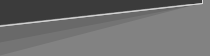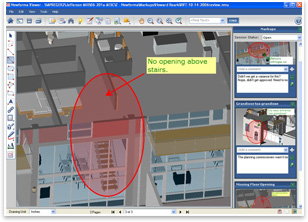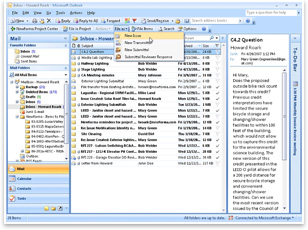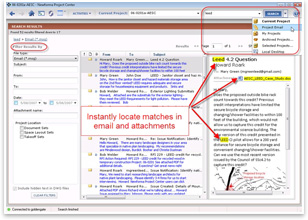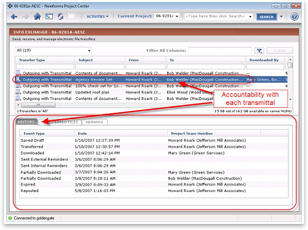| It’s Not Always About BIM
Then the Newforma team started talking to customers. It turns out that one of the biggest pain points among design professionals is e-mail. The volume and unwieldiness of it. The difficulty of searching, sorting, and filing it. The unavailability of it if you were not copied on it. The inability to store it with other project files. The ease with which attachments get lost. The lack of security, tracking, and verification controls. The time spent managing it. The list went on, and on, and on.
Wide-open market Mackey Mitchell Architects, a 48-person firm in St. Louis, was among the early adopters. “From my perspective, having been engaged with technology for 20 years, this has got to be among the top two or three [innovations],” says firm principal Dan Mitchell, FAIA. “Our ability to track and record information on behalf of our clients has been enhanced significantly, particularly for out-of-town clients,” says Mitchell. “It works from within Outlook, which we use all the time. You can put a transmittal together, along with very large files, and when the primary or any other recipient has downloaded it, you have a record of it.” Fellow principal and Chief Information Officer Tom Peterson, AIA, appreciates the ease-of-use of Newforma’s document markup features. “For any graphic file, you can mark it up and send it out to a contractor or client [without having to open the native application]. Before, [depending on the file type] you might have to scan the document or have Photoshop knowledge.”
Newforma is built upon three concepts:
Additionally, the Newforma team resolved not to accomplish these objectives by increasing a firm’s IT management burden, interfering with or adding to a firm’s security infrastructure, or requiring a lot of additional employee training. Three-part solution A key feature of the product is its ability to index on the fly all of the electronic files on a firm’s server and return meaningful search results. Another is the ability to store e-mail messages with other project files and access them like any other project document. The first addresses a clearly expressed client need: don’t require us to organize our documents according to a hierarchy in order to find them. The second addresses a major pain point: liberate e-mail messages from individual team members’ inboxes, so any project team member can find them. “It reads everything, stores it in a database, and knows automatically [whether it’s relevant to a search],” says Mitchell.
Howell claims similar results at other firms. “In the first 12 months, more than half of our customers have gone enterprise-wide very quickly.” In August, industry giant HOK joined that group, deploying Newforma Project Center for its 1,600 employees in 26 offices worldwide. The innovation continues. “They just re-released a workflow process for submittals,” says Peterson. “We didn’t like the first version and we told them we wouldn’t use it. They re-did it, and [the new version] is exactly what we need.” And Newforma still has its eye on BIM. “We’re trying to make A/E’s more efficient one work process at a time,” says Howell. “Ten to fifteen percent of projects are now being run on BIM. We’re starting to see enough BIM data for us to focus on how to manage it, or, more important, how we can build some support process around the successful use of BIM.” Copyright 2007 © Michael Tardif. |
||
Copyright 2007 The American Institute of Architects. All rights reserved. Home Page |
||
news headlines
practice
business
design
recent related
› BIM: Three Emerging Trends
› Architect Creates Design Synthesis Software
› BIM Implementation: Applying Lessons Learned
Michael Tardif, Assoc. AIA, Hon. SDA is a freelance writer and editor in Bethesda, Md., and the former director of the AIA Center for Technology and Practice Management.
The statements expressed in this article reflect the author’s own views and do not necessarily reflect the views or positions of the American Institute of Architects. Publication of this article should not be deemed or construed to constitute AIA approval, sponsorship, or endorsement of any method, product, service, enterprise, or organization.
Captions
The new 4th edition of Newforma Project Center includes a BIM-markup “Snapshot” tool
that creates a screen capture for markup and sharing that any project
team member can browse, preview, and comment on. An audit trail tracks
decisions for design or submittal review.
A Newforma Project Center toolbar appears in Microsoft Outlook, enabling users to manage project e-mail from within the familiar application.
Newforma Project Center can be integrated fully with smartphones. Users can file e-mail messages to project-specific folders, than transfer the messages to office server folders with a single click upon returning to the office.
A Newforma search of project e-mail generates search results in both e-mail messages and any attachments.
Newforma Information Exchange creates an audit trail to track accountability for each transmittal.