
Large Panoramic Photography Helps Architects Get a Better Picture How do you . . . use digital, panoramic imaging in your practice? Summary: Large, panoramic, digital photography is becoming more popular among architects looking to present higher-resolution, continuous images of site locations and interior spaces to clients. New York-based photographer Tom Watson, who specializes in digital, panoramic images of up to 360 degrees for architects, believes that the inherent quality of large panoramic images—not matched by regular digital imaging and competing software technology—can give architects an advantage in their practices.
Rectilinear and continuous-rotation panorama Continuous rotation panorama, Watson says, is an excellent way of doing panoramas for interior spaces and landscapes at any degree of rotation. “It’s a powerhouse,” he says. With rotation and exposure programmed into the camera, a continuous rotation panorama is formed by a motorized adapter that goes onto the tripod and allows the camera’s rotation to start, stop, and return to a specific pixel, forming a precise image without stitching.
The technology The Better Light workflow is done in a TIFF format and re-sampled for other uses into JPEGs. The high-resolution panorama can be loaded into Photoshop, and a “load-on-demand” program called Zoomify allows architects to view the large files over the Internet for zoom-and-pan interactive viewing. “The scanner back is now becoming more popular among architecture and landscape photographers.”
“When an architect presents, they use a computer-generated demonstration for the client to ‘move around’ in a building. That’s common, but now they can show a real, large-format panoramic image of an existing building or landscape to the client. “Everyone has a digital camera now, and people tend to think the pixels in an 8x10 image are all they need. Older architects are resistant to doing panoramas because they don’t understand the benefits to a 200-500 MB file,” Watson says. “Standard cameras are unsuitable for architecture because you don’t get the intense file size. But many architects are beginning to specify larger file size as a threshold for extra depth data beyond a computer screen environment. These images can make fantastic murals or create any kind of large print you want. And when the images go into Zoomify, the extra data can create nearly a 100 percent enlargement. It’s very exciting technology.” |
||
Copyright 2007 The American Institute of Architects. All rights reserved. Home Page |
||
home
news headlines
practice
business
design
recent related
› Doer's Profile: Albert Vecerka, Assoc. AIA
› Architects Zoom in on the Benefits of Digital Photography
› Deck the Walls on a Budget
Did you know . . .
Scanner back systems have been available for 10 years, Watson says, but used by mainly art galleries, museums, libraries, and universities for details in art and text.
Photos:
1. Tom Watson’s panorama photography set-up.
2. Curtis Museum, an example of continuous rotation panorama.
3. Colgate Townhouse, and example of rectilinear panorama.
To see a high-resolution, continuous panorama by Tom Watson of the Rotunda and Range at University of Virginia, designed by Thomas Jefferson, click here.
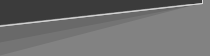
 To put the size of a large-format, panoramic image into perspective, each image is at least 140 megabytes (MB), and can go up as high as 500 MB. By contrast, a typical high-resolution JPEG file taken with a 5-megapixel digital camera is about 4 MB.
To put the size of a large-format, panoramic image into perspective, each image is at least 140 megabytes (MB), and can go up as high as 500 MB. By contrast, a typical high-resolution JPEG file taken with a 5-megapixel digital camera is about 4 MB.
 Going beyond a computer screen
Going beyond a computer screen