integrated practice
Digital Ink
by Michael Tardif, Assoc. AIA
Contributing Editor
Summary: Technology has a way of developing with unexpected twists. Consider, for instance, intelligent paper, a technology that promises to replace both rigid, back-lit computer screens and paper itself. Its history is nicely summarized by Charles Mann in “Electronic Paper Turns the Page,” in the March 2001 issue of Technology Review.
The basic technology hasn’t changed much since it was first developed by the physicist Nick Sheridon at Xerox PARC in 1975. The most recent incarnation, developed by E Ink, consists of millions of tiny microcapsules embedded in a thin film, each containing oppositely charged white and black particles suspended in a clear fluid. When an electric field is applied, the white and black particles move to either the top or bottom of each microcapsule, creating a high-contrast black and white image on the surface of the film. Theoretically, if the film is sufficiently thin, flexible, durable, and inexpensive, e-paper should be as portable and as user-friendly as paper, but with the storage capacity of a computer. Imagine downloading an entire daily issue of The New York Times to a sheet of newspaper-sized intelligent paper, and carrying it around with you like the real thing. But we’re not quite there yet.
Scanning as you write
A Swedish company, Anoto, has taken a different approach: Rather than make intelligent paper, it has made ordinary paper intelligent. Anoto’s technology consists of numerous small black dots, almost invisible to the naked eye, that can be printed on paper of any kind and read by a special digital pen. The dot pattern on each printed page is unique. Any marks made with a special digital pen on an Anoto-enabled printed page—handwriting or sketches—are “spatially associated” with the dot pattern. The pen is equipped with an infrared sensor and image microprocessor, which captures and stores the marks as digital data, creating an exact electronic copy of the marks made on the printed page. Essentially, Anoto’s digital pen and paper technology allows you to scan as you write—a 21st century version of the polygraph, invented by John Isaac Hawkins in the late 18th century and most famously used by Thomas Jefferson to copy his correspondence for the last 22 years of his life.
Electronic markup made simple
Anoto licenses its technology to more than 250 companies worldwide, one of which, Adapx, headquartered in Seattle, has adapted and extended the basic Anoto technology so that in addition to spatially associating any marks made on a printed page with the Anoto dot pattern, any such marks can also be associated with the contents of digital data files created in ArcGIS® or published in Autodesk® Design Review (DWF) format. Adapx’s patented innovations allow users to mark up maps or drawings electronically simply by printing the ArcGIS or DWF file and marking up the printed sheet with the digital pen. The software binds the data in ArcGIS or DWF files to the Anoto dots when the files are printed, which allows any markups made on any printed sheet to be integrated back into the original data files in their native formats.
 The Adapx tools are known as Capturx™ for ArcGIS Desktop and Capturx™ for Autodesk® Design Review. A third application, Capturx for Microsoft® Office OneNote, integrates handwritten notes or sketches into OneNote, an electronic note taking application, with an additional innovative feature that allows lengthy notes written in a journal to be associated by hyperlink to a particular location in an ArcGIS database or Autodesk DWF file. A fourth, as yet unnamed application currently in development will make the technology available to the many AEC design applications that publish data files in Adobe Acrobat (PDF) format, including the Bentley suite of applications. The Adapx tools are known as Capturx™ for ArcGIS Desktop and Capturx™ for Autodesk® Design Review. A third application, Capturx for Microsoft® Office OneNote, integrates handwritten notes or sketches into OneNote, an electronic note taking application, with an additional innovative feature that allows lengthy notes written in a journal to be associated by hyperlink to a particular location in an ArcGIS database or Autodesk DWF file. A fourth, as yet unnamed application currently in development will make the technology available to the many AEC design applications that publish data files in Adobe Acrobat (PDF) format, including the Bentley suite of applications.
As with Anoto’s basic “scan as you write” technology, markups made with the digital pen on any Capturx-printed page are digitized and stored in the pen. The markup data are then downloaded from the pen and integrated into the original ArcGIS or DWF file via a USB connection. (Bluetooth support will be rolled out later this year.) Once the markup data have been downloaded from the pen, the paper mark-up is disposable.
Integrating workflows
Both Autodesk Design Review and Adobe Acrobat have integral electronic markup tools, and users may, if they prefer, use the digital markup tools built into those applications. Capturx gives users the additional option of completing electronic markups using familiar, low-tech tools—pen and paper—which many still consider to be the fastest method. Using one method does not preclude using the other, even in the same data file. Users can markup drawings with whichever tool they prefer.
Integration with existing design and engineering applications is a key attribute of Adapx technology. All Capturx applications use the underlying Anoto technology to capture and integrate handwritten information into existing software applications and data files while supporting existing workflows, rather than requiring users to develop new work habits, master new stand-alone applications, or manage yet another independent and uncoordinated data set. “Why should we have to turn you into a computer jockey to get your job done?” asks Phil Cohen, one of Adapx’s founders and executive vice president of research.
 Drawing mark-ups made in the field—or any remote location—with the Adapx digital pen can be transferred electronically, eliminating the need to transfer paper mark-ups by courier or fax. Field personnel, whether they are marking up drawings, writing field reports, or completing punch lists, do not need to carry cumbersome and expensive electronic equipment or learn any new technology. Drawing mark-ups made in the field—or any remote location—with the Adapx digital pen can be transferred electronically, eliminating the need to transfer paper mark-ups by courier or fax. Field personnel, whether they are marking up drawings, writing field reports, or completing punch lists, do not need to carry cumbersome and expensive electronic equipment or learn any new technology.
Paper: The new digital interface
In the office, the Adapx technology just might finally break down the barrier between design team members who work digitally and those who work on paper, by allowing each to work in their preferred environment. “Much as I’d like to eliminate it, there is something still really valid about paper as a user interface,” says Tim Rice, AIA, principal and IT director of LMN Architects in Seattle. “To paraphrase Mark Twain, rumors of paper’s demise are grossly exaggerated.” Rice points out that most electronic mark-up technologies have failed to gain many adherents, largely because the technology has been ill-suited to the task. “When a design team gathers for a mark-up session, or a QA guy is reviewing a set of construction documents, there is no faster way to navigate through the information than a printed set of drawings,” notes Rice. With Capturx, up to six users can mark-up a print out of a DWF file, either simultaneously or sequentially, on a single printout or on multiple printouts, and all of the markups can be compiled and incorporated into the DWF file, with the markups of each person displayed in a different color.
 Streamlining shop drawing review Streamlining shop drawing review
Shop drawing review is another manual task that Capturx can digitize and streamline. Architects who receive shop drawings electronically in DWF format can print them, mark them up by hand, integrate the markups with the original DWF, and return it to the contractor with the markups embedded. For this labor-intensive and often paper-based task, the usefulness of the technology will increase exponentially when it is extended to support the ubiquitous PDF format later this year.
A common impediment to new technology is the need for business partners to deploy the same technology at the same time, especially if the technology lies at the nexus of a business-to-business transaction such as shop drawing review. Because Capturx integrates handwritten markups into the data files of existing mainstream applications, this “chicken and egg” dilemma is eliminated.
Capturx for Autodesk Design Review provides palettes (legends) that emulate the electronic markup tools in Design Review. The palettes consist of standard or frequently repeated mark-up notes, which are printed directly on the drawing sheet. By checking a box adjacent to a standard note and then drawing a circle at the appropriate spot on the drawing, the standard note is automatically inserted into the DWF file at that location on the drawing, eliminating the need to write out repetitive notes manually. This particular feature is hard to believe until you see it demonstrated; it relies on the “geospatial location” technology of the software to interpret the checkmark on the printed page as referring to a string of pre-defined text embedded in the DWF file. But seeing is believing, even if the apparent “intelligence” of plain old paper is a little mind-bending. Similar standard palettes are available for shop drawing review and approval, and future versions of the software will allow users to create custom palettes.
 Audio ink Audio ink
Expect to see Anoto technology soon in other aspects of your life. Livescribe, a California company, incorporates a sophisticated, dual-microphone audio recorder into its pen, which, in addition to capturing the written notes electronically, “spatially locates” an audio track with the text written by the user. A student in a lecture hall or a professional at a conference can take notes and record a lecture at the same time. Later, by simply pressing the tip of the pen near any note or mark on the printed page, the pen plays back the audio that was recorded at the time the mark or note was made, allowing the user to review his or her notes together with the actual audio track of the lecture in real time. Pen and paper, it seems, will be around for a long time to come.
|

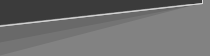

 Drawing mark-ups made in the field—or any remote location—with the Adapx digital pen can be transferred electronically, eliminating the need to transfer paper mark-ups by courier or fax. Field personnel, whether they are marking up drawings, writing field reports, or completing punch lists, do not need to carry cumbersome and expensive electronic equipment or learn any new technology.
Drawing mark-ups made in the field—or any remote location—with the Adapx digital pen can be transferred electronically, eliminating the need to transfer paper mark-ups by courier or fax. Field personnel, whether they are marking up drawings, writing field reports, or completing punch lists, do not need to carry cumbersome and expensive electronic equipment or learn any new technology. Streamlining shop drawing review
Streamlining shop drawing review Audio ink
Audio ink