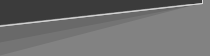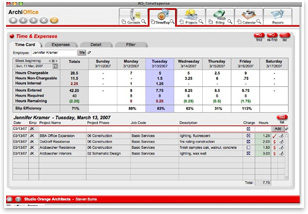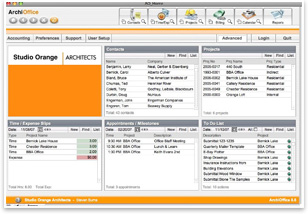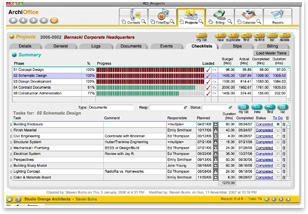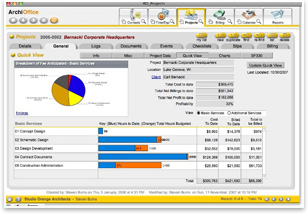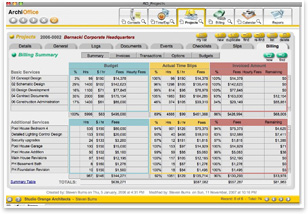| integrated
practice Tools for Practice Summary: Contributing Editor Michael Tardif, Assoc. AIA, continues his exploration of technology that is changing architecture practice with a look at ArchiOffice, software created by Steve Burns, AIA, and Gary Beyerl, AIA, to manage their small firm. ArchiOffice, is now used by more than 600 firms worldwide ranging in size from 5 to 125 employees.
Last month’s article about the information management tool Newforma Project Center caught the attention of Joan Pomaranc, program director of AIA Chicago, who urged Burns to contact us. We’re glad she did. Burns is the CEO of Orange Loft, LLC, and one of the visionaries behind ArchiOffice, his company’s flagship practice management product. Several years ago, Steve and his partner Gary Beyerl, AIA, set out to create a software tool for managing their firm, Burns + Beyerl Architects. Burns and Beyerl felt that the available tools for customer relationship management (CRM), accounting, and project management just didn’t fit the needs of a typical small office. About one such application, says Burns: “It looked daunting; I could never imagine myself using it. In our office it would have been like a jet engine in a Volkswagen bug.” The cost of many business management and productivity tools was also a barrier to making their technology available to smaller firms. “Firms shouldn’t have to mortgage their future to buy their technology,” notes Burns.
The product is something of a hybrid, bringing together essential elements of CRM, document and information management, project management, and accounting into a single interface. “We started developing ArchiOffice before we understood what CRM meant,” says Burns. “We were thinking about the problems that architects have managing their businesses and built modules around what architects do.” From the beginning, ArchiOffice focused on the business needs of smaller firms. “Small firms think of themselves differently than large firms,” says Burns. “Firm principals think of themselves as architects, not business managers. We wanted to create business tools for architects doing the work in the trenches, to let them be architects.” Mason Radkoff of Strada, LLC, in Pittsburgh describes the tool as “a single portal to a lot of information. We may have 5,000 contacts and hundreds of projects in our firm database, but my ArchiOffice desktop displays only ‘My Contacts’ and the 22 projects that I am working on.”
More like a business, less like a studio Ion Webster of Steven D. Pults, AIA & Associates in San Luis Obispo, Calif., views the project tracking of ArchiOffice as one of its most valuable features. “Our project managers have the ability to mine historical data easily,” says Webster. “When we prepare a proposal, we can look at [the historical record of] similar projects, how time was spent.” Easy access to project financial information has also improved performance. “Now that we have the ability to create project budgets [and measure performance against the budget], I’ve noticed that our project managers do a better job of adhering to their fee proposals,” says Webster. “They have access to a breakdown of their own projects and can always see exactly where they are.”
ArchiOffice brings together many other business and workflow management features, including a firm-wide contacts list, calendar, and project document management. “We conducted a thorough review of available products to simplify our lives,” says Siegel. “We had been using a combination of [a contact manager], spreadsheets, and [a sophisticated accounting application] to run the business. It was inefficient; we couldn’t decipher all the numbers. We wanted to be able to measure our performance, plan for the future, and get a quick, intuitive read of the health of our business. Now that we have this tool, we can think more like a business, less like a studio.”
Bradley Touchstone, AIA, principal of the DodStone Group of Tallahassee, Fla., had the advantage of deploying ArchiOffice when he founded his firm several years ago. “We were fortunate in that we were starting the practice from scratch. It was really easy to integrate [ArchiOffice’s document management] because we did not have an established system. We’re using all of the features: checklists and document templates for letters, transmittals, and RFIs. Everything is cross-referenced by project and recipient. It is as close to a paperless office as you can become.”
Orange Loft will be launching EngineerOffice next month, to be followed by DesignerOffice (for interior and landscape designers) and BuilderOffice early next year. Burns also plans to improve ArchiOffice’s integration with Quickbooks—the most commonly used accounting application in small firms—from the current (and somewhat limited) import/export ability to full bi-directional syncing. The company is also planning to migrate the product from a client/server software architecture to a Web-based architecture to improve remote access to ArchiOffice data and functionality. Customers consider the continued growth and development of the product vital. “I’m hopeful they will continue to expand,” says Siegel. “As they grow, they can offer more. We’d like to see them flourish, so that we can grow as they grow. I can’t imagine how to manage my practice without it.” |
||
Copyright 2007 The American Institute of Architects. All rights reserved. Home Page |
||
news headlines
practice
business
design
recent related
› It’s Not Always About BIM
› BIM: Three Emerging Trends
› Architect Creates Design Synthesis Software
Michael Tardif, Assoc. AIA, Hon. SDA is a freelance writer and editor in Bethesda, Md., and the former director of the AIA Center for Technology and Practice Management.
Photos:
1. The ArchiOffice AdminHome dashboard provides firm principals with
a real-time snapshot of the financial performance of the firm using
six user-definable charts.
2. The AdvancedHome dashboard is used by most staff architects who don’t
need or have access to financial data.
3. ProjectQuickView displays real-time financial performance for a single
project, showing total cost and profit as well as budget vs. actual data.
4. ProjectChecklist is a compilation of checklists for a single project
showing level of completion.
5. Project Billing Summary shows Budgeted/Actual/Invoiced information
for each project.
6. TimeCard is the most frequented screen in ArchiOffice. It’s
where each employee enters his or her time and/or expenses and managers
can monitor employee time.