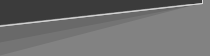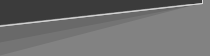|
New Single-source Sign-in for CES Records
Summary: For the security of AIA-member Continuing Education System records the AIA national component is switching exclusively to the single source sign-in (SSO), which will meet the federal laws that regulate the University of Oklahoma records services and addresses the issues of Internet privacy that some members have been advocating for several years. It promotes the efforts of the AIA IT department to move “special” online services to a members only area.
This SSO option upgrades the transcript page to provide increased security and limit access to active members. At the same time, members now have the ability to access many different areas of the aia.org Web site without logging in multiple times.
Security and Access: Previously, anyone with access to a member's AIA number could pull up the transcript; now a designated person can access an active member's transcript only with that member's approval, e-mail address and password. The new single sign on limits the transcript service to only those who are active AIA members. Past members will no longer be able to use this member service.
The merging of the transcript service login with the single sign on login improves the member's experience across the entire aia.org Web site. Where the member once logged in separately to various member-only areas, the SSO provides smooth transition between and among all password-protected areas such as Career Center, Events Registration, Bookstore and more.
Frequently asked questions
Why did you change how to access the transcript?
To improve the user experience, AIA/CES changed the login requirement to the transcript so that it aligns with the login requirements of other password-protected areas across the site. The member need only sign in once to have access to the full range of password-protected areas.
I can't log in to find my supervisor’s transcript?
An added feature of the single sign on is increased security. Before the upgrade, someone who is not the member had access to the member's transcript simply by logging in with the member number. Now, the same person can access the member's transcript through the single sign on login as long as the member gives the viewer the login and password privileges.
What if I have problems logging in?
To log into your Continuing Education transcript, use your e-mail address and password. If you cannot remember your password, use the default password (your last name-case sensitive). If you need assistance with resetting either your e-mail address and/or password, contact AIA CES at ces@aia.org.
How do I find my my user name or password?
For information about changing your e-mail address and password, visit the Login Tips Web page.
For further assistance, contact AIA CES at ces@aia.org or 202-626-7436. |