
SmartBIM from Reed Construction Aims to Enhance Revit User Experience by Heather Livingston
“We are taking 3D design to the next level by combining high-quality objects and powerful software tools with RS Means Cost Data,” says Iain Melville, CEO, Reed Construction Data. “The movement into 3D design has led to a number of advancements, including greater design and change-order flexibility, enhanced project delivery through better collaboration, and more cost-efficient and safer designs. SmartBIM addresses the challenges and opportunities that this new technology presents.” A companion product to Revit, SmartBIM can be downloaded into the Revit toolbar. “It’s incorporated fully into the architectural workflow, but it doesn’t operate within Revit,” explains Melville. “It operates outside Revit, and that’s quite important because Revit is a very heavy user of memory and computer power. When you work with our library manager you effectively export your Revit content into the library manager. You retain all the visualization aspects, but you can work with our objects and work much more quickly because it’s sitting outside of the Revit environment.”
Subscribers also can view guidelines that describe best practices for modeling on the Revit platform. The guidelines include basic modeling advice for each Revit type (door, window, etc.), recommend family and type name conventions, and offer tips and tricks of modeling for “count ability” as well as design representation. SmartBIM Objects
One of the major distinctions between SmartBIM and other companion products is that SmartBIM is not focused on visualization, believes Melville. “This isn’t just about how the things look,” he says. “It’s really about the data that sit behind that visualization so you understand all of the products and objects that have been used within the Revit model that you’re working on. You have all of the key parametric data sets that sit behind that and all of the links down to the manufacturer Web sites or back to RS Means for cost data.” |
||
Copyright 2008 The American Institute of Architects. All rights reserved. Home Page |
||
home
news headlines
practice
business
design
recent related
› BIM 2011: A Five-year Forecast
› BIM: Three Emerging Trends
› Nine Projects Employing Latest Design, Technology Trends Capture BIM Awards
Captions
1. The SmartBIM Library opens up directly in Autodesk Revit. You can drag your objects from the library into your model.
2. RS Means Quick Cost Estimator.
3. Reed QTO is the quantity take-off tool, which is still in beta version.
See what the Technology in Architectural Practice Knowledge Community is up to.
Images Courtesy of Reed Construction.
Do You Know SOLOSO?
The AIA’s resource knowledge base can connect you to Interoperability in the Construction Industry SmartMarket Report, a research report that captures a variety of perspectives on the current status and importance of interoperability in the North American construction market and potential paths towards solutions.
See what else SOLOSO has to offer for your practice.
From the AIA Bookstore:
BIM Handbook: A Guide to Building Information Modeling, by Chuck Eastman, Paul Teicholz, Rafael Sacks, & Kathleen Liston (John Wiley & Sons, 2008)
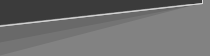
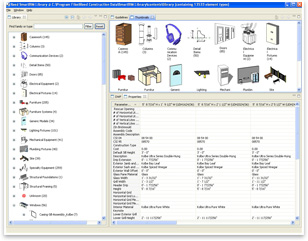 Summary:
Summary: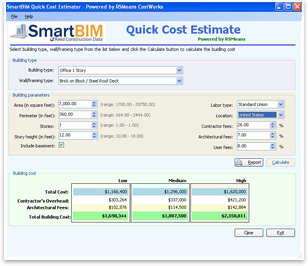 SmartBIM Library
SmartBIM Library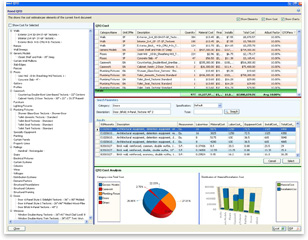 RS Means
RS Means