
|
Soloso.aia.org Is Here! Become part of the premier knowledge resource custom built for architects Summary: On September 25, the AIA launched Soloso.aia.org, the Institute’s new online resource connecting members to a continuous flow of information on trends, solutions, products, and strategies related to architecture. Soloso is a Web 2.0 site designed to facilitate knowledge-sharing and idea exchange among architects. AIA members have full access to all that Soloso offers. They can search its ever-expanding content and add to it by creating a professional profile and uploading projects, thus connecting with other AIA members and the architecture community at large to build a professional network that has the potential to help the entire architecture community grow. How Soloso works
2. Finding information: keyword or visual map. Soloso’s keyword search allows you quickly to find articles, projects, images, video, reviews, professional profiles, and more. You can also use the visual map to find information in a more intuitive way. The graphic display supports exploration and creative ideation by allowing you to follow paths of related concepts. Begin with one of the AIA’s four key areas:
and embark on a path of discovery. You can save and download images, create slide shows, bookmark content and links, write opinions and reviews, and upload your own content. 3. Creating a profile and adding content
On Soloso you also can blog about anything related to architecture. Share your opinions, observations, and experience. AIA members can add comments to your blog creating an online dialogue. Click here and give it a try. |
||
Copyright 2007 The American Institute of Architects. All rights reserved. Home Page |
||
news headlines
practice
business
design
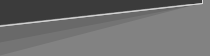
 1. Signing in is easy
1. Signing in is easy Leadership
Leadership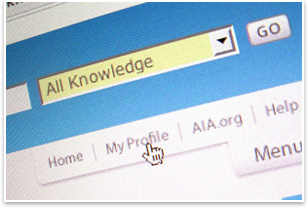 (To update your profile, select the Menu tab and then select My Profile).
(To update your profile, select the Menu tab and then select My Profile).