Plan Ahead for Leaner Times: Take Part in the AIA’s “Strategies and Tactics for Design Firms to Help Manage in an Economic Downturn” Webinar
Register for this free program, Wednesday, September 24, 2:00–3:30 p.m. ET
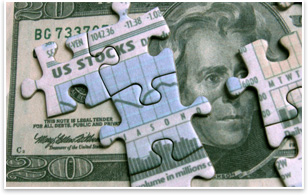 Summary: The AIA Continuing Education Team invites you to take part in the “Strategies and Tactics for Design Firms to Help Manage in an Economic Downturn” Webinar, Wednesday, September 24, 2:00–3:30 p.m. ET. This Webinar, a sequel to April’s successful “Survive, Even Thrive in an Uncertain Economy” session, places greater emphasis on practical strategies and tactics to manage a design firm through leaner economic times. The downturn in design activity reported by architecture firms in recent months is projected to produce a mild decline in nonresidential construction activity this year, before turning down more significantly in 2009. How can your architecture firm respond? Summary: The AIA Continuing Education Team invites you to take part in the “Strategies and Tactics for Design Firms to Help Manage in an Economic Downturn” Webinar, Wednesday, September 24, 2:00–3:30 p.m. ET. This Webinar, a sequel to April’s successful “Survive, Even Thrive in an Uncertain Economy” session, places greater emphasis on practical strategies and tactics to manage a design firm through leaner economic times. The downturn in design activity reported by architecture firms in recent months is projected to produce a mild decline in nonresidential construction activity this year, before turning down more significantly in 2009. How can your architecture firm respond?
Participation in the September 24 seminar is free, but you must register. Participation is limited to the first 1,200 registrants.
Learning objectives: Participants will learn how to:
- Explore current economic projections and what they mean for architecture firms and practitioners
- Examine how small, midsize, and large firms can identify new opportunities and become competitive in new markets
- Optimize your business operations and ensure the resources are in place for the next economic "up” cycle.
Presenters:
- Kermit Baker, PhD, Hon. AIA, the AIA’s chief economist
- Rena M. Klein, FAIA, principal, RM Klein Consulting and AIA Soloso’s subject matter expert for practice
- David Koren, Assoc. AIA, associate principal and director of marketing, Perkins Eastman
- Robert P. Smith, AIA, LEED-AP, managing principal, CMMI.
Who Should Participate? This program will be valuable for anyone involved in architecture practice management and strategic planning.
Technical Requirements: The Webcast requires a PC with Internet access and using a Windows platform. Please note that there is no accompanying audio conference call for this presentation: Audio for the Webcast will be heard through the speakers on your computer. Equipment needs include:
- Microsoft Windows 2000, Windows XP, Windows 2003, or Windows Vista
- Display resolution of 800×600 pixels or greater
- Windows-compatible sound card
- Speakers connected to your PC
- Microsoft Internet Explorer 6.0 SP1 or higher
- Windows Media Player 9.0 or higher
- Broadband Internet connection (256 Kbps and above) with access rights to streaming media.
Registration: Although this Webcast is offered at no cost to AIA members, registration for the live event is required and available to the first 1,200 registrants. Participants are urged to register in groups. Registration includes admission to the live audio and slide presentation via the Internet at one location, plus access to handouts. You may invite any number of participants from your organization, and you may produce copies of the handouts for each participant. Each registration also includes 30 days’ access to an online archive of the event.
To register, visit the host Web site.
Continuing Education: The Webcast offers 1.5 AIA Continuing Education System learning units (LUs). Only those participants who attend the entire 1.5-hour program will receive LUs. After completing the course evaluation, each group should submit a list of participants to obtain course credit.
Questions? Contact CE Training and Professional Development Director Alla Orlova. |

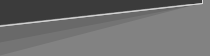
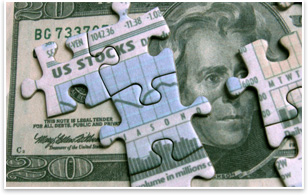 Summary:
Summary: