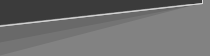AIA
Contract Documents 2007 Update: Transitioning to the New Documents
Summary: The
AIA recently released 40 new, revised, and/or renumbered documents.
In the previous two parts of this series, the major changes to
the A201 Family and the new series of Owner/Architect Agreements
were discussed. This article, the third of a three-part series
on the 2007 documents, answers some basic questions on how the
2007 documents will be distributed to users.
Question: Are documents replaced by the 2007 Update still available?
Answer: Yes. The AIA is providing an 18-month transition period, during which you can use either the retired or the 2007 Update documents. The transition period will last through May 31, 2009.
During the transition period, paper-format customers may purchase retired documents as long as quantities remain or download the two retired documents (A101-1997 and A201-1997) available via the Documents on Demand Web site. During the transition period, AIA software users can generate new drafts or finalize existing drafts based on the retired documents. After the transition period ends, retired documents will no longer be available in either paper or in AIA software.
Question: I'm currently negotiating an agreement that has been retired and replaced with a 2007 Update document. How should I proceed?
Answer: You may continue to use and negotiate the terms of your agreement with the document that you’ve already started. Retired documents will remain available in software through May 31, 2009, the conclusion of the 18-month transition period. After the transition period concludes, software users will not be able to generate new drafts or finalize existing drafts based on the retired documents.
Architects who have entered into 1997 owner-architect agreements may amend them to align with the architect’s duties in A201-2007 by using a “bridge” amendment. The AIA is now preparing suggested language for a bridge amendment and will post it to AIA.org in the near future.
The AIA encourages you to start using the 2007 Update documents immediately, as these will be beneficial to your office and the administration of your projects.
Question: Has the software been changed?
Answer: AIA Contract Documents software Version 3.3 will provide
both the retired and the 2007 Update versions of AIA Contract
Documents. All current license holders will be notified and provided
instructions to download the update to the software. The updated
software is available to all current license holders free of
charge. Several new features have been included
in this latest version of the software, including the ability
to execute AIA Contract Documents digitally. For more information
on Version 3.3 of AIA Contract Documents software, please visit
the Web site.
Question: How do I obtain the 2007 Update documents?
Answer: The 2007 Update documents may be obtained in three different
ways:
- Software: New users of the software
will need to download and install the software, and purchase
and activate their license. Visit
the Web site to obtain
the software and purchase a license.
Current users of the software
will be notified through ads, e-mail, and other AIA communications
to download an update to their software and to obtain the 2007 Update documents.
- Documents on Demand: Twelve of the most popular paper-format
documents (both retired and 2007 Update documents) can
be purchased online.
- Paper documents can be purchased through
a local distributor—the
listing of all distributors can be found on the
Web site.
Question: Where can I learn more about
the 2007 documents?
Answer: For more information, visit the AIA Contract Documents
Web site. |