
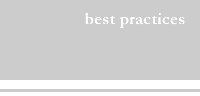
04/2005

by John TeSelle, AIA
At my architecture firm, which specializes in smaller projects, I am the lead designer, secretary, bookkeeper, draftsman, IT manager, and janitor. Although I love doing these jobs, I’ve found that efficiency at each of them is critical to working them all successfully. Almost all the duties in an architecture office involve documents of some sort, either drawings or memos produced by office staff or letters, submittals, and RFIs received from contractors and owners. In the course of processing all this paper—generating, mailing, filing, and throwing it out—I began to understand the potential savings, both in time and material costs, of converting most of these documents to an electronic form.
Electronic documents can be used in a small office without investing in major new technologies or an all-encompassing, rigid system. Procedures can be implemented incrementally, as needed and when they are really helpful.
 The less-paper office
The less-paper office
We’ve all heard, at various times in the past decade or so, about the “paperless
office.” I don’t work in one, and I hope I never will. Paper is
a great thing and well-suited to many tasks. But where I’ve found that
it improves my efficiency at work, I have made an effort to reduce the
amount of paper that comes in and goes out of the office. The methods
are simple.
I have slowly migrated most correspondence to e-mail. An e-mail message works best for basic communications—a question or comment, for instance. Organizing and saving all these messages is the tricky part. Devising a functional and searchable system is important.
- For documents that require special formatting, such as meeting
notes, contract forms, or change orders, the portable-document format
(PDF) is a great solution. Clients, consultants, and contractors are
all familiar with the Adobe Acrobat Reader, and they are able to read
and print documents in this format. And when they do print it out, it’s
on their paper, not mine. I’ll deal with methods of creating PDF files
later in this article.
- I generate invoices from my accounting software as PDFs and e-mail
them to all my clients. This saves on paper, and e-mail receipts can be
requested when necessary to verify that a client has received or read the
invoice.
- Recently I have also started producing all my drawings (large and
small format) as PDF files. This allows me to e-mail check plots to clients
or deliver final documents to them in a format that they can easily print
themselves at any copier or blueprint shop, even if they don’t have my
pen settings or any other technical information.
- I also generate PDF files from my three-dimensional rendering software
and e-mail these to clients for quick sign-offs on design concepts. Raster
(bitmap) images are compressed in PDF files, and a high-quality rendering
can be made quite compact for e-mailing and on-screen viewing.
- All faxes sent to my office are captured on my computer, and then
I convert them to PDF, if needed. This makes it easy to forward a fax
to someone else as an e-mail attachment. It also saves paper on junk faxes,
which can just be deleted from the computer without being printed.
- I use the fax modem on my computer to send documents to people who do not have e-mail. Usually I print directly from Acrobat to the fax, thus bypassing paper again.
The time savings to e-mail a PDF file to four people rather than copy, address, stamp, and mail four sets of a paper documents is substantial. The cost savings in postage and stationery is easily a dollar or two per mailing. That adds up, and who can really remember (or bring themselves) to bill the client for it?
 The low-budget extranet
The low-budget extranet
In the last few years I have been following with interest the developments
in project extranets such as Buzzsaw, as they have promised time and
money savings for architects. But these sites have always seemed oriented
to larger projects with budgets to support the hosting company’s overhead.
For small projects it is hard to justify the cost and complexity of
a full-blown extranet solution. However, some of the features of project
extranets, especially during the bidding process, would be very helpful
for small projects.
Recently I implemented a simplified version of a project extranet for an addition to a Montessori preschool and kindergarten. This job was competitively bid to invited general contractors. My engineering consultants and I all produced our documents (drawings and specs) as PDF files. We posted the bidding documents to a special password-protected page on my firm’s Web site so that bidders or subs and suppliers could view the documents without having to go to a plan room.
This system was especially helpful when issuing addenda, as I could post an addendum on the site and send an e-mail to all bidders notifying them of the new posting. They and their subs were able to see the addendum immediately, and I did not have to fax or mail multi-page documents to each of them.
An unexpected advantage of generating our drawings in PDF form appeared when we created our checksets as PDFs to test the system. Adobe Acrobat has markup tools for PDF files, including redlines and comments. I was able to review and comment on all my consultants’ drawings without ever paying for check plots, and the drawings could be easily and quickly exchanged via e-mail. Also I could type my verbose notes instead of writing them—always a pleasure!
The Web page was used the most during bidding, although I have kept it active because every so often I need to refer a supplier to this page. In this project, though, we don’t really need a central site and e-mail works just fine. If there were project participants who wanted to check in on our progress at certain times but did not need to be copied on every bit of correspondence, we could post relevant documents on the site for review. In addition to its low cost, the value of this simple extranet is its simplicity.
Electronic construction administration documents
One requirement of the project manual for the Montessori preschool was
that the owner and contractor would purchase Adobe Acrobat and use
it to generate and approve project-related correspondence. Although
the project has been under construction for only a couple of months,
this has been very successful. We have been using the system in several
ways:
- I typically send out all supplemental drawings or memos as PDFs
attached to e-mails, so the contractor gets a clear copy immediately.
- The contractor prepares pay requests from AIA electronic documents
and prints them as PDFs, then applies digital signatures using Acrobat.
These are then e-mailed to me, and I approve them with a digital signature
before forwarding them to the owner and back to the contractor. In this
way, the approval time for pay requests goes from days to hours. We can
all electronically verify each other’s approval (Acrobat has the infrastructure
in place for secure digital signatures) and these signatures are legally
binding.
- Change orders are also generated as PDFs. The owner, architect,
and contractor sign the change order with a digital signature as it is
circulated via e-mail. Again, approval time can be cut to a matter of
hours with no need for a meeting.
- Submittals could be processed electronically, but we have not done this yet. Submittal processing requires that the subcontractor and supplier be on board with this system, and so far that has proven to be more work than the time savings would justify. It would be easy to do, though, with the markup and stamping features provided by Acrobat.
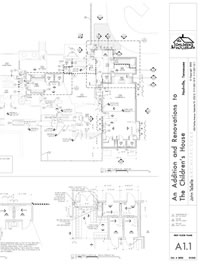 In comparison to an extranet site like Buzzsaw, this type of system
is more easily distributed and more flexible. It depends on e-mail and
on people keeping copies of the files on their own computers rather than
on everyone looking to a central server to store and display the documents.
The obvious advantages and drawbacks apply.
In comparison to an extranet site like Buzzsaw, this type of system
is more easily distributed and more flexible. It depends on e-mail and
on people keeping copies of the files on their own computers rather than
on everyone looking to a central server to store and display the documents.
The obvious advantages and drawbacks apply.
Future directions
The measures described above, as implemented at my office in the past
year, have significantly improved my productivity. When I look at the
remaining paper-based procedures in the office, though, I can identify
four areas that could benefit from conversion to an electronic format.
Digital signatures on construction
documents: If we could apply digital
signature to the PDF files, it would allow them to be securely e-mailed
or printed anywhere without a “wet stamp” or signature. Digitally
stamping and signing of architectural documents is legal in Tennessee
(although each state has its own requirements). As far as I know, however,
no one in our state is currently using digital signatures in a manner
consistent with the state board rules.
Electronic measurements: Once the PDF documents have been sent to the
contractor or bidder, extracting useful information from these documents
in electronic form is sometimes a challenge. Bidders usually have to
print the documents out to do take-offs or other estimating tasks. In
response to this problem I have developed a plug-in tool for Adobe Acrobat
and Reader that will allow contractors and owners to make accurate distance
and area measurements from PDF drawings. This
plug-in is available online.
Submittals: I have always been amazed that I have to write all my notes
out three times when reviewing a submittal; by commenting on a PDF file,
it could be done once and then returned to the contractor immediately.
Payments: Although I already pay my phone bill and Internet charges electronically,
I still write out checks and print envelopes for payments to consultants,
the reprographer, and the courier service. If we could all get registered
on paypal.com or some similar service, bills could be paid and received
much more quickly. There is no technical obstacle here, it’s just a matter
of convincing people to change.
Copyright 2005 The American Institute of Architects.
All rights reserved. Home Page ![]()
![]()
 |
||
This article
was synopsized from one originally published in the April 2003
AIA Small Projects Forum newsletter. For more information about
the Small Projects Forum Knowledge Community, visit their pages
on AIA.org. Adobe Acrobat (not the free Acrobat Reader) is the best way to produce and edit PDF files, either from typical office applications or from CAD software. It sells from the Adobe Web site and various software vendors. In an office where several people might be creating PDF files and not everyone needs all the features of Acrobat, there are lower-cost, simpler solutions. See www.linetype.com/advice/pdfcreation for a summary.
|
||