
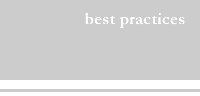
01/2005
Adapted from Information Technology Solution Providers Alliance releases
 Many decision makers at small to midsize businesses (SMBs) are asking
themselves whether they should be investing in new technologies for their
companies. The good news is that technical equipment does not have to
cost an arm and a leg, due mainly to Section 179 of the American Jobs
Creation Act of 2004 (H.R. 4520), which now allows SMBs to write off
$100,000 in new technology and other office equipment.
Many decision makers at small to midsize businesses (SMBs) are asking
themselves whether they should be investing in new technologies for their
companies. The good news is that technical equipment does not have to
cost an arm and a leg, due mainly to Section 179 of the American Jobs
Creation Act of 2004 (H.R. 4520), which now allows SMBs to write off
$100,000 in new technology and other office equipment.
Thanks to Section 179, SMBs are able to deduct the cost of capital equipment, which includes technology such as desktop computers and laptops, software, faxes, printers, modems, furniture, Web-based technology, scanners, and copiers. To further entice SMBs, overall prices on technology equipment, such as PCs and network servers, have dropped 40 percent or more since 2000. Plus, technical developments since then now provide better performance.
However, the deductions offered by the tax break are good only through
the end of 2005, based on purchases made through January 31, 2005. Nevertheless,
there are good deals on technologies out there, so combining such outside
bargains with the tax break could make for a happy new year.
 Affordable outside help
Affordable outside help
SMBs don’t
have to look far for bargains to help them upgrade their technology.
By raising a hand and getting some help, an SMB can take the next step
to better compete with large businesses. For example, technology vendors
such as HP make it affordable for SMBs to upgrade their old technology
by offering discounts on new equipment and even providing recycling
and disposal services for old equipment. Even trade-in programs are available
from many technology providers. Increased competition and technology
among providers has helped to make these bargains possible. And the
tax break should offer an incentive for SMBs to focus on two key elements:
first, a local IT solution provider who can make recommendations; second,
network security to fight computer viruses, hackers, and spam.
A local IT solutions provider can both assess equipment and make recommendations for upgrading technologies that are within an SMB’s budget. Plus, a local IT solution provider will also be able to recommend a computer network security system that a local hardware/software vendor might provide for combating computer viruses, hackers, and spam. Specific and economical security steps that SMBs should look for include:
- Firewall protection to allow SMBs to be safeguarded against Internet
viruses and hackers
- Spam filtering devices to stop unsolicited e-mails
- Virus protection software, an additional measure to protect office computers from outside viruses and hackers.
 SMBs can also look outside to find ways to protect electronic data in
the event of an emergency. The idea is that the SMB should be able to
recover from the loss of its data in the event of a natural disaster.
Backing up systems with CDs, ZIP discs, and DVDs, as many SMBs do, does
not protect them against a critical loss of data, since CDs and DVDs
become corrupted over time. New affordable options include Web-based
and outsourced data storages centers. These options provide secure data
backup and should be evaluated in terms of need versus cost, but off-site
storage facilities do preserve data without deterioration or loss and
could offset the financial impact to the SMB if its data were lost permanently.
The tax incentive could help make backup storage a feasible option.
SMBs can also look outside to find ways to protect electronic data in
the event of an emergency. The idea is that the SMB should be able to
recover from the loss of its data in the event of a natural disaster.
Backing up systems with CDs, ZIP discs, and DVDs, as many SMBs do, does
not protect them against a critical loss of data, since CDs and DVDs
become corrupted over time. New affordable options include Web-based
and outsourced data storages centers. These options provide secure data
backup and should be evaluated in terms of need versus cost, but off-site
storage facilities do preserve data without deterioration or loss and
could offset the financial impact to the SMB if its data were lost permanently.
The tax incentive could help make backup storage a feasible option.
Technology within budget
The tax
break makes additional technologies more affordable for SMBs, such as:
- Wireless technology. SMBs can stay competitive with large businesses
through wireless technology because it allows SMB personnel to access their
work while traveling or in a conference call. This includes mobile voice
networking systems. For example, wireless technology will provide for the
transmission of telephone calls over the Internet and can save SMBs money
on long-distance calls and conference calls as phone plans will no longer
be needed. The wired infrastructure technology also gives SMBs the option
to coordinate remote sales and manage vendor and customer interaction.
- Utility computing. “Pay as you go” for computing services
is an enticing option for SMBs because they can pay for applications
and hardware on an as-needed basis. With utility computing, SMBs have the option
not to purchase and maintain costly equipment or pay to update aging
software.
- Uninterruptible power supplies. This gives SMBs the option to save
data during a power outage. This option has become cheaper in recent
years.
- Servers. Efficient and compact servers can allow SMBs to host Web
pages and e-mail service as well as restore data and confidential information.
- Laptops. Although not new technology, laptops offer a feasible remote backup option if power supply is interrupted and are now more affordable than four years ago.
 A tech tune-up
A tech tune-up
Upgrading a network
system by replacing parts is also an option for SMBs and is cheaper than
buying a whole new system.
Many retail operators, like CompUSA, sell hardware such as PC memory, (also known as random access memory, or RAM), that can be easily installed into each computer hard drive and often with a cost as low as $50. There are other ways to upgrade the central processing unit (CPU) as well, the big box often on the ground below desks that powers the computer. Increased memory and other CPU upgrades can give office computers increased speed without buying a whole new PC.
An SMB should also consider expanding its existing computer network, the local area network (LAN), once its operations expand and is handling more users. This is cheaper than switching to a brand new LAN. An SMB can also consider a network storage vendor, if their cache of LAN data is very large. If an SMB is running voice and data over the same line, it might consider upgrading its fiber-optic capabilities.
Worth the investment?
Whether
the purchases of new technology for an SMB justifies the cost depends
on each SMB’s decision makers. However, given the Section
179 write-off, vendor discounts, and decreased sales costs, the current
technology market seems to work in an SMB’s favor.
Although each SMB budget is different, it is good for them to know that there are new options available to them if they’d like to do some high-tech shopping. This generates a window of opportunity for SMBs to keep pace with their larger counterparts.
Copyright 2005 The American Institute of Architects.
All rights reserved. Home Page ![]()
![]()
 |
||
This
report is derived from information released by the Information
Technology Solution Providers Alliance (ITSPA) press releases.
For more information, visit the ITSPA Web site.
|
||