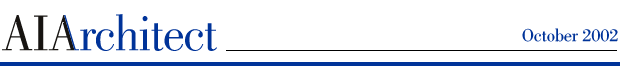
by Patty Hsiao and Melissa Muroff
Vice Presidents, Flywheel Group
One of the many benefits resulting from the launch of AIA Contract Documents Release 3.0 PLUS is the creation of an ongoing dialogue between documents users and the AIA contract documents team. To make the contract-documents experience even more beneficial, the AIA team has made additional improvements to the software. This improved version, known as AIA Contract Documents Electronic Format 3.0 PLUS Release 2 (or EF 3.0 PLUS Release 2), is now available for download by any current EF user.
The improvements to this new release, made in direct response to user
group feedback, include:
• G602: Text entered in signature
blocks is no longer bold and user text added after "Project"
or "Architect" in the table at the top of the document is regular-size
type.
• G701 and 714: The first
line of text in signature block table cells is no longer indented and
address fields at the top of the forms expand to three lines each without
making the documents two pages.
• G709: "(Name and address)"
after "Project" and "To Contractor" are now in italics
and in the proper font.
• G715: When text is typed
onto the lines above "Authorized Representative" and "Date
of Issue" the lines are no longer extended
• G808: Enhancements to page
6 including removal of fields after "Other Emergency Lighting"
and labeling of columns in the Plumbing Fixtures tables as both "Required"
and "Proposed"
• B431: User text entered
in signature block is no longer bold.
Improved installation guidance
EF 3.0 PLUS Release 2 also provides improved user guidance during software
installation. For example, to prevent the loss of DUs (document units),
the software developers have added a dialogue box with an error-message
warning to current EF 3.0 users not to initiate a full install.
For users to realize fully the benefits of the new EF 3.0 PLUS Release 2 software, they must download and install the new software as well as convert their documents to use the new EF PLUS templates.
Users will only realize the editing
and navigation improvements in EF 3.0 PLUS Release 2 if they use the document
templates provided with the new software. To take advantage of the new
benefits, you must recreate your favorite documents using the enhanced
3.0 PLUS templates. Follow these instructions.
• Take a favorite document you created when you were using EF 3.0.
Let's assume you named this document ACME.AIA and built it from the A101
template.
• Load ACME.AIA into EF 3.0 PLUS. Then, using File|New, open the
A101 template. When this is done, you will see both the old document and
the new template on the same screen.
• Using the standard copy/paste commands, copy your original text
from the old document and paste it into the new template. Look for areas
in their old document where AIA blue text has been struck through and
replicate those edits in the new template.
• When the new template has been completely upgraded to reflect all
of the changes that you made in their old document, save it under its
original name, ACME.AIA.
If you decide not to use the new templates, the old documents you create with EF 3.0 can still be loaded, modified, saved, and printed in EF 3.0 PLUS Release 2, but they will not get the benefits found only in the new document templates.
Copyright 2002 The American Institute of Architects. All rights reserved.
![]()
|
The latest upgrade to the EF software—EF
3.0 PLUS Release 2—can be downloaded and installed easily.
Currently licensed users of the EF 3.0 version of the software can
download this free upgrade now from the AIA Web site. XP, NT, 2000 Users—Special Note: When installing and using EF 3.0 PLUS Release 2 on Windows NT, 2000, or XP, you must be logged onto the computer with administrator access rights for the PC. If not, you will likely experience corruption of the program's meter or you may receive security error messages. To avoid these problems, before installing, contact your company's network administrator (typically, information technology staff) to find out your current access rights. The Flywheel Group, Washington, D.C., is a consultant to the AIA on the contract documents electronic format. |
|
