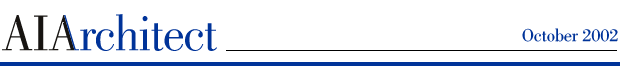
by Melissa Muroff
Vice President, Flywheel Group
The following tips will help make the AIA contract documents even easier to use:
1. Follow this installation
process. Once you have downloaded
the EF software from the AIA Web site, a quick installation process
allows you to be up and running quickly.
• You will need WinZip to decompress and install the upgrade. WinZip
is easy to install and can
be downloaded free.
• Download the EF 3.0 PLUS upgrade from
the AIA Web site. Save the file to your local computer.
• Once the download is complete, double-click the zipped file called
ef30plus.zip. Using WinZip, extract these files into a temporary folder.
(These files may be removed after installation is complete.)
• After the files are extracted, double-click the Setup file and
follow the directions provided by the install wizard.
2. Make the most
of your documents in EF 3.0 PLUS
• Convert your documents from EF 3.0 to EF 3.0 PLUS to take advantage
of new software improvements. EF 3.0 Plus allows you to make changes and
additions easily to these new documents. You will also find it much easier
to navigate through the document. However, you will realize these improvements
only if you use the document templates provided with the new software.
While you can load, modify, save, and print old documents created with
earlier versions of EF 3.0, you will not get the benefits found in the
new document templates.
• To get the most use from your new EF 3.0 PLUS software, recreate
your favorite documents using the new 3.0 PLUS templates. For example,
let's assume that you have a favorite document you created over a year
ago using the A101 template. Your user file name for this document might
be FAVORITE.AIA. To take advantage of all the new software has to offer,
load FAVORITE.AIA into your EF 3.0 Plus environment. Then, using File/New,
open the A101 template. When this is done, you will see both your old
document and the new template on the same screen. Now, using standard
Copy/Paste methods, copy your original user text from the old document
and paste it into the new template. Also, look for areas in your old document
where AIA blue text has been struck-through. Do the same in the new template.
You will be very surprised at how quickly even a big user document can
be manually upgraded by using this method. When the new template has been
completely upgraded to reflect all of the changes that you made in your
old document, you can save it under its original name, FAVORITE.AIA. By
routinely upgrading to the latest templates that AIA has redesigned to
your high standards, you will be assured that you are using the most accurate,
most user-friendly documents.
3. Log on with the
correct user rights
• If you are using Windows NT, 2000, or XP, make sure you are logged
on to the computer as either a power user or an administrator for the
PC. (You need not be logged on to the computer as the user with network
administrative rights.) Failure to assign the correct rights and permissions
can cause corruption of the program's meter or the appearance of security
error messages when users attempt to access the program. If you have any
questions about what rights have been assigned to you, contact your network
administrator.
4. The EF software
cannot be installed on a network server, peer-to-peer network, or network
drive
• The EF software must be installed on the local hard drive of each
user's individual workstation.
• Free satellite installations are a great way for everyone in the
office to have access to the AIA EF Contract Documents. However, satellite
stations can only print draft documents. Final documents must be printed
from the workstation on which you first installed the software (master
station). For
more information about satellite installations, see the reference booklet
on the AIA Web site (PDF file).
Copyright 2002 The American Institute of Architects. All rights reserved.
![]()
|
Currently licensed EF 3.0 users may obtain a download for EF 3.0 PLUS by following this link on the AIA Web site. (The general release of this new software will be available later this fall.) The Flywheel Group, Washington, D.C., is a consultant to the AIA on the contract documents electronic format. |
|
