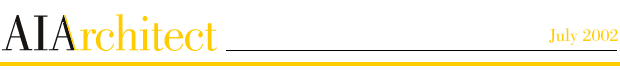
Developing Quick Drawing Skills Using Today's Technology
by Jim Leggitt, AIA (John Wiley & Sons, 2002)
Reviewed by Stephanie Stubbs, Assoc. AIA,
Managing Editor
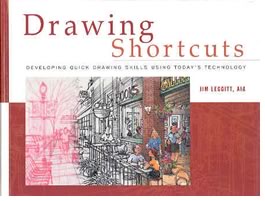 Baby
boomers beware—you will be hooked on Jim Leggitt's Drawing
Shortcuts book from his first two sentences: "I took my first
drawing lessons when I was five years old, courtesy of TV. There was a
television program in the 1950s called Learn
to Draw, hosted by Jon Gnagy."
Baby
boomers beware—you will be hooked on Jim Leggitt's Drawing
Shortcuts book from his first two sentences: "I took my first
drawing lessons when I was five years old, courtesy of TV. There was a
television program in the 1950s called Learn
to Draw, hosted by Jon Gnagy."
Remember that? It was so much fun! For those of you deprived by youth or age (or lack of a TV set) from taking part, you basically traced televised drawings on paper placed right over the screen. Leggitt points out that Gnagy's program was a cutting edge idea of combining technology with hand drawing. "Forty-five years later, I'm still working with machines to create drawings, and I'm still having just as much fun," writes the architect/urban planner/professional illustrator from RNL Design in Denver.

Leggitt's delight shows, in the enthusiastic text as well as the scads of his architectural drawings—all kinds imaginable—that make up Drawing Shortcuts. It is that ineffable Architect Delight, the confident self-possessed joy of having filled a need creatively and well. Leggitt explains that his techniques arose from the pressures of time management and the need to "produce great work with minimal time and no money," that begins with architecture school and continues straight through professional practice. He points out that hand drawing has suffered with the rise of the computer age, and that he wrote the book to show that "by utilizing technology on your own terms, you can improve your drawing skills and even bring back the magic of drawing in the process!"
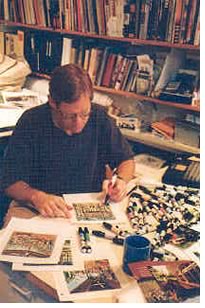 The
right tools
The
right tools
Computer skills have edged out drawings skills in many architecture curricula,
says Leggitt, who teaches a drawing shortcuts course to graduate students
at the University of Colorado College of Architecture and Planning. But
with the right combination of tools (check out Chapter 4, "Learning
Your CCCs" [cameras, copiers, and computers]), even the most diehard
computer geeks can ease into the benefits and pleasures of hand drawing.
These include overcoming the "unfriendliness" of computer-generated
drawings that may not be able to capture the designer's intended feel
and spirit of place.
The CCCs chapter, perhaps most all, points out how the right tools and a little architect imagination and ingenuity can create beautiful drawings relatively quickly. For instance, Leggitt presents a series of three easy steps that turn a 4x6 color photo (in this particular case, of an alleyway) which is blown up to 11 x 17 on a standard office copier, overlaid with tracing paper and red penciled up into a small park, then turned into a final drawing via a vellum overlay created with felt-tip pen. The chapter also discusses digital photography, and how to take great photographs for drawing, including composite techniques. And those adept with CAD will greatly appreciate the "drawing from wireframes" section.
The chapter that immediately follows, "Tools of the Trade," discusses pluses and minuses of different pens, pencils, markers, and papers. There are many tips and techniques in this section that had me muttering, "Wish I had known that one in school," and "Geez, why didn't I think of that!"
 •
"Red [pencil] lines are easy to see beneath a second sheet of vellum
as the final black pencil drawing is completed." (Of course they
are! Then why did I always use black?)
•
"Red [pencil] lines are easy to see beneath a second sheet of vellum
as the final black pencil drawing is completed." (Of course they
are! Then why did I always use black?)
• "Try tracing a car from brochures and advertisements."
(Maybe they wouldn't have all looked like demonic roller skates!)
• "Watch out when sharpening, because some colored pencils have
the color name and identification number at one end. Make sure to sharpen
the other end of the pencil so you don't grind away the information you'll
need to reorder more of that color." (Who would be dumb enough to
do that? I was! And I never could find that perfect terra cotta shade
again.)
Drawing types
In more general terms, Leggitt also addresses a fundamentally simple,
yet crucially important point: how you start your drawing. He runs the
gamut from "using your imagination" to using direct observation
of what you want to draw to projected images. He even harks back to his
first teacher's technique of taping mylar to a TV or computer image and
tracing from the screen. And here's one we'll bet most people have thought
of: "It's a stretch, but you could even focus a camcorder on a photograph
you want to draw, hook the video camera up to your television, and trace
the enlarged photo from the screen. You can even patch the camcorder into
an LCD projector and draw from the projection. It all depends on what
equipment you have available. Experiment!"
 One
of the best parts of Drawing Shortcuts
is the wide variety of drawing types Leggitt presents, from thumbnails
to axonometrics to perspectives (one-, two-, and three-point). He offers
a clear definition of each type of drawing and when it might be used,
and along the way offers a number of ways to make choices for various
decisions: Color or black/white? What's the right view? What's the best
drawing size? The section on each drawing type ends with a "QuickTips"
page that details in bullet points some simple tricks of the trade. These
tips alone are worth the price of the book (if
you would like to see a sample list, see this week's Best Practices section).
One
of the best parts of Drawing Shortcuts
is the wide variety of drawing types Leggitt presents, from thumbnails
to axonometrics to perspectives (one-, two-, and three-point). He offers
a clear definition of each type of drawing and when it might be used,
and along the way offers a number of ways to make choices for various
decisions: Color or black/white? What's the right view? What's the best
drawing size? The section on each drawing type ends with a "QuickTips"
page that details in bullet points some simple tricks of the trade. These
tips alone are worth the price of the book (if
you would like to see a sample list, see this week's Best Practices section).
I traded my Prismacolors for a typewriter years ago, and I can't say that was wrong for me. But Drawing Shortcuts is such a good book I'm thinking of messing around with some crayons and canary paper this weekend, just for fun. Everyone should find a thing or two to like in this book, and a thing or two (or three) to learn.
Copyright 2002 The American Institute of Architects. All rights reserved.
![]()
|
You can order a copy of Drawing Shortcuts from the AIA Bookstore: $40.50 AIA members/$45 retail(plus $6 shipping per order). Phone 800-242-3837 option #4, fax 202-626-7519, or send an email. To read some of Leggitt's "QuickTips," click here. |
|