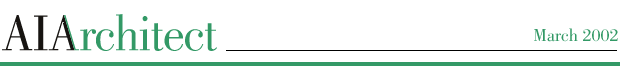
Offers Free IBC, Model Codes Comparison Web Site
Exclusive AIA-member service available through the Institute's myAIA portal

Managing Editor
Most architects would likely agree that development of the International Building Code® (IBC), the single model building code for the U.S., is a giant step forward in the realm of regulations. Yet we'd wager that relatively few relish the idea of getting used to a new code, especially if they had worked extensively with codes based on one of the other model codes for a long time. As you approach the IBC, wouldn't it be handy to have at your fingertips a tool that allowed you to compare—chapter and verse, side-by-side—your faithful old code with the new IBC? And wouldn't it be even better if you could do this at no cost?
 You
can. And you can thank Rolf Jensen & Associates Inc. (RJA), the renowned
Chicago-based fire protection, security, and code-consultant company,
for making this tool available—right now—via the AIA portal
exclusively to AIA members.You can access this tool, named "E-Codes
Guide: A Partnership Providing Architects with Interpretative Code Analysis,"
from the portal with one click of the mouse that transports the user to
the database on Rolf Jensen's Web site.
You
can. And you can thank Rolf Jensen & Associates Inc. (RJA), the renowned
Chicago-based fire protection, security, and code-consultant company,
for making this tool available—right now—via the AIA portal
exclusively to AIA members.You can access this tool, named "E-Codes
Guide: A Partnership Providing Architects with Interpretative Code Analysis,"
from the portal with one click of the mouse that transports the user to
the database on Rolf Jensen's Web site.
The E-codes Guide is a searchable database created by the consultant firm to help users understand the IBC. It offers expert analysis and side-by-side comparisons to the current editions of the National Building Code (NBC), the Standard Building Code®, the Uniform Building Code® and the NFPA101® Life Safety Code.
What does it do?
It works like this: Say you are familiar with the BOCA National Building
Code, and want to know how its egress requirements stack up to those of
the new IBC Code. You want to know if the "egress from a non-public
space" requirements are the same in the BOCA code and the IBC. You
look up the section number of the BOCA Code: it's 1011.3 and "allows
a minimum of 24 inches for equipment access. Otherwise, minimum width
is based on occupant load served." You go to the "Compare Existing
Codes" part of the E-Codes site, and, if you type in that you're
using the BOCA Code and ask for that particular section, it will fetch
it and offer you a side-by side comparison of the corresponding IBC Section
(which is 1004.3.2.2). You will find that the IBC requirement is more
restrictive. "Non-Public Areas: Requires 36-inch minimum aisle width,
except 28 inches allowed when serving less than 50 people and the area
is not required to be accessible." If the wording in the two passages
is identical, the entry will give you the language for one code and say
"same" for the other; if it is almost identical (same meaning,
slightly different wording) it will say "similar."
If you are so inclined, you can add the pertinent sections from the Uniform Building Code and the Southern Building Code, all appearing side-by-side for easy comparison. You also are able to scroll up and down the text presented and read the side-by-side comparisons for the entire egress sections of the codes, allowing you to see each requirement in context.
Entire IBC text online
E-Codes Guide also allows you to start with any section of the IBC and
get to the appropriate section in the old model code of your choice. For
instance, say you want to consider a fabric wall finish. You go to the
"Review Provisions of the IBC" part of the site, click on "Chapter
8: Interior Finishes," and scroll down to the appropriate interpretation,
which tells you, "803.5 Textiles—Test protocols are presented
for the use of textile materials used as wall coverings. While they are
similar to the procedures followed by the other codes, there are sufficient
differences that a designer is cautioned that a material may have been
permitted under one of the UBC, NBC, SBC, or NFPA documents, but may not
meet the IBC requirements." So warned, you can click on any (or all)
of the model codes to get a comparison of requirements.
Getting to the tool
To use the tool,
1. Go to www.aia.org
2. Click on "My AIA: building on your skills" on the top, right-hand
side of the screen, to get to the members-only AIA Portal
3. Login into the portal using your 8-digit AIA member number (if you
don't know your AIA member number, check your membership renewal notice
or call AIA Information Central, 800-242-3837)
4. Click on the " Pesonalize" button on the right-hand top of
the screen
5. Click on "Choose Tools," then "Member Tools"
6. Click on the "E-Codes Guide" logo to get the gadget that
will take you to the E-Codes Guide. Click "Finished" on the
bottom of the page to take you back to your MyAIA Portal page.
7. Voila! Click on the E-codes Guide in the left-hand column. The guide
itself is extremely intuitive and easy to use.
Printed format also
available
E-codes Guide is available to AIA members but not to the general public.
The information, however, is available to all in printed format. Titled
From Model Codes to the IBC: A Transitional Guide, this popular book is
available from Protection Knowledge Concepts by calling 888-831-4RJA or
by visiting the RJA
Web site. The cost of the book is $114.95 (with a 10 percent discount
for online orders).
Copyright 2001 The American Institute of Architects. All rights reserved.
![]()
|
|
|