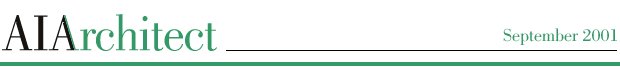
Several members who use Internet Explorer have reported recently experiencing problems with slow login to MyAIA. On Thursday, August 23, AIA technicians discovered that the problem is related to recent fixes applied to the Institute's server firewall to protect against Code Red II.
If you use Internet Explorer you can access the MyAIA portal more quickly by disabling . HTTP1.1 Access. Here's how:
Log on to the Internet and open Internet Explorer.
Click on "Tools" on the top of your browser window (in the bar with File, Edit, etc.).
Click on "Internet Options..." the final option in the pull-down menu.
In Internet Options, click on the final tab, "Advanced."
A series of check boxes appears, the first category is "Accessibility" and the Second is "Browsing."
Scroll down to the third category, "HTTP 1.1 Access" and make sure that both boxes underneath are UNCHECKED (click on checkmarks to get rid of them).
Click on "Apply."
Click on "OK."
You will probably need to close Internet Explorer and open it again.
For assistance and more information, contact AIA Information Central, infocentral@aia.org or 800-242-3837.
Copyright 2001 The American Institute of Architects. All rights reserved.
![]()
|
Click here to access MyAIA. |
|